Release v1.1a

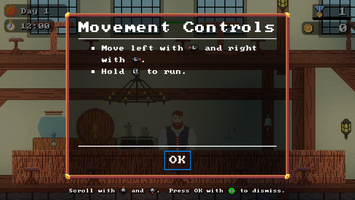
I have to admit I am a bit rushed to get this release out as I'm about to go on holidays, but super happy I was able to get it done on time. I didn't get to test it too thoroughly - I played one day cycle with the gamepad - so please report any bugs in the forum and I'll handle them when I get back.
One of the main new features in this release is Gamepad support, which turned out to be a lot bigger of a task than I had originally anticipated. It works. Not everything is ideal and will need some tweaking, but that is something to worry about for future releases.
I'm most proud of that fact that I was able to make the Keyboard/Mouse vs Gamepad inputs hot-swappable. You can start using one or the other and the game will automatically respond to it, and it will automatically switch any on-screen control icons to the ones that match your input device.
Changelog:
- Major Feature: Gamepad support and dynamic switching with Keyboard/Mouse. Tutorials/instructions adapt to show input based on the active input device.
- Note: As a result of this refactor, it was necessary to make the Dossier panel have exclusive focus (you can't move or interact while it's showing anymore).
- Note: As a result of this refactor, it was necessary to make the Dossier panel have exclusive focus (you can't move or interact while it's showing anymore).
- Fix for bug: Interaction menu sometimes doesn't appear when clicking on an interactable object
- New Feature: Customers prefer to sit at tables instead of at the bar (so they aren't blocking your view of the interactable objects).
- New Feature: Customers won't sit down at dirty tables. A table is considered dirty if no other customers are sitting at it, and there are empties/tips remaining. The customer will lose a point of happiness if the seat they choose is dirty, and then they will choose a seat at the bar instead. If the bar seat is dirty too, they will lose another point of happiness and choose again, until they either find a clean seat or leave the bar angry.
- New Feature: Dirty tables tutorial.
- Fix: Typos in Welcome and Stairs tutorial.
- New Feature: After issuing an interaction command, you can now cancel out of it by pressing any of the movement direction keys (WASD) instead of Q. On gamepad, you can press B.
- Fix: Opening Bar tutorial (which shows every 15 seconds until you open the bar) now takes 60s to show again, so it doesn't annoy you as much if you want to explore the bar.
Files
Get Innsurrection
Innsurrection
Sling drinks and thwart Oroc invaders!
| Status | In development |
| Author | Draggor81 |
| Genre | Role Playing |
| Tags | 2D, Furry, Godot, Indie, Management, Pixel Art, Point & Click, Retro |
| Languages | English |
More posts
- Release 1.5a - Assets UpdateJun 22, 2025
- Android Build (v1.4a)Apr 09, 2025
- Release 1.4a - Interactions Rework and Android SupportApr 06, 2025
- Release 1.3a - Dialog and Opening StoryFeb 01, 2025
- Work in Progress for Version 1.3aJan 05, 2025
- Release v1.2a - Sprite Rig VariationsDec 08, 2024
- First Release (1.0a)Oct 27, 2024
Leave a comment
Log in with itch.io to leave a comment.